How To Manage Slugs In The WP Job Portal!
A slug is a short, descriptive part of a website’s URL that identifies a specific page or content. We’ll guide you through the process of how to manage slugs in the WP Job Portal.
Slug
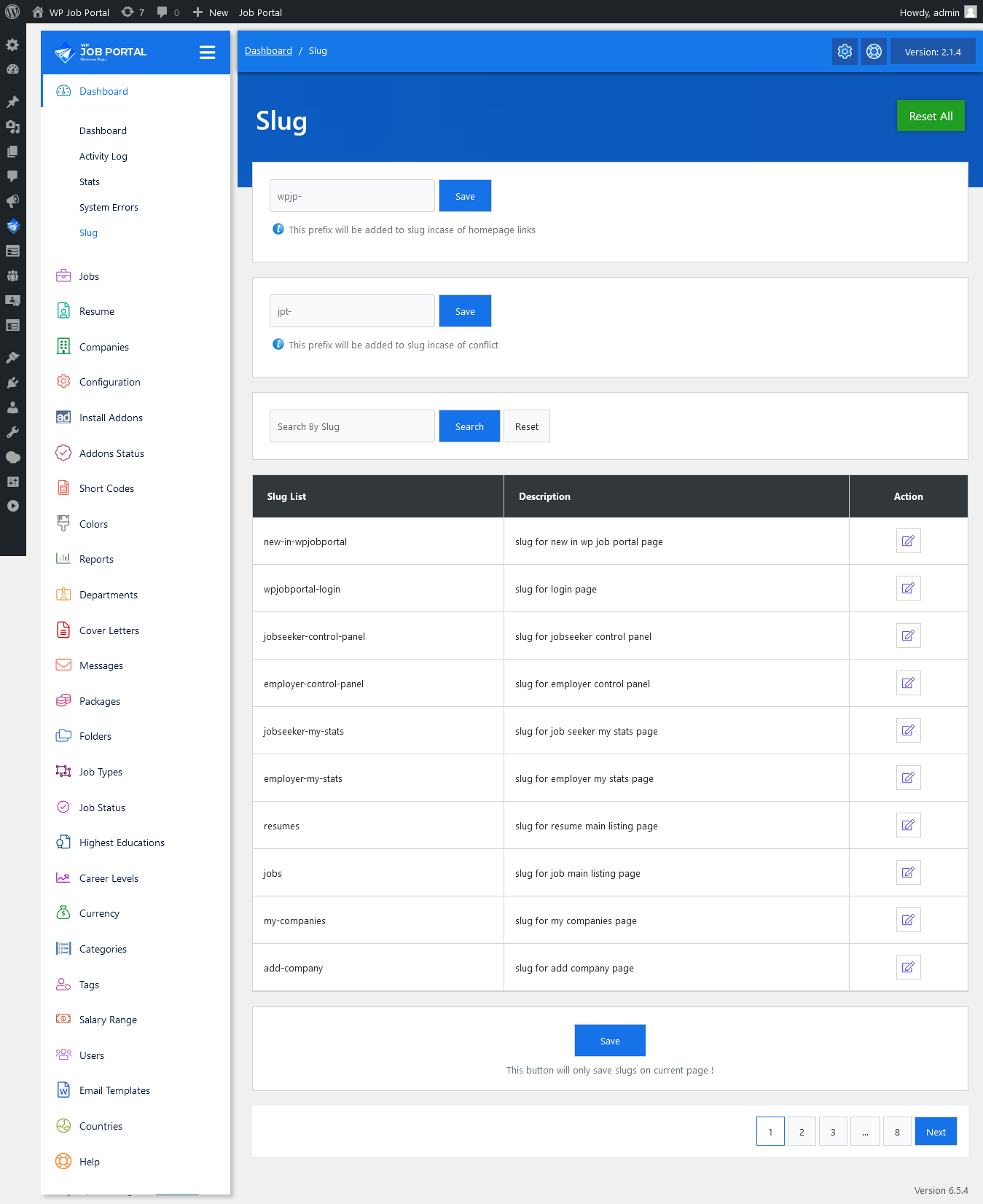
To manage slugs, first, access your Admin Dashboard–> Dashboard Menu–> Slug. On the settings page, you can choose a custom homepage slug prefix which differentiates it from other pages. Just enter the preferred prefix and save the changes. In the case of slug conflicts where two or more pages have the same slug, set a custom prefix to resolve these conflicts automatically.
Slug Listing
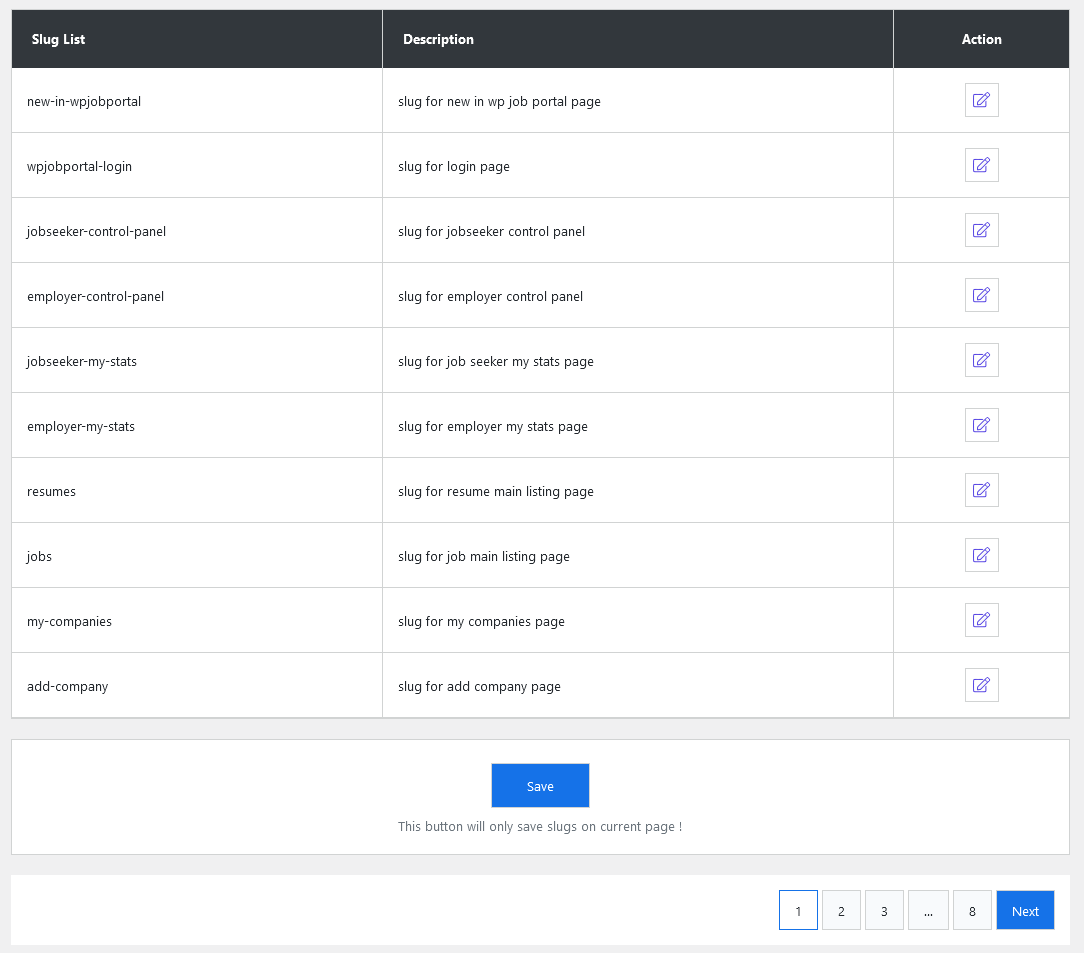
To customize a slug for a specific page, access the respective page editor from the slug listing.
Edit Slug
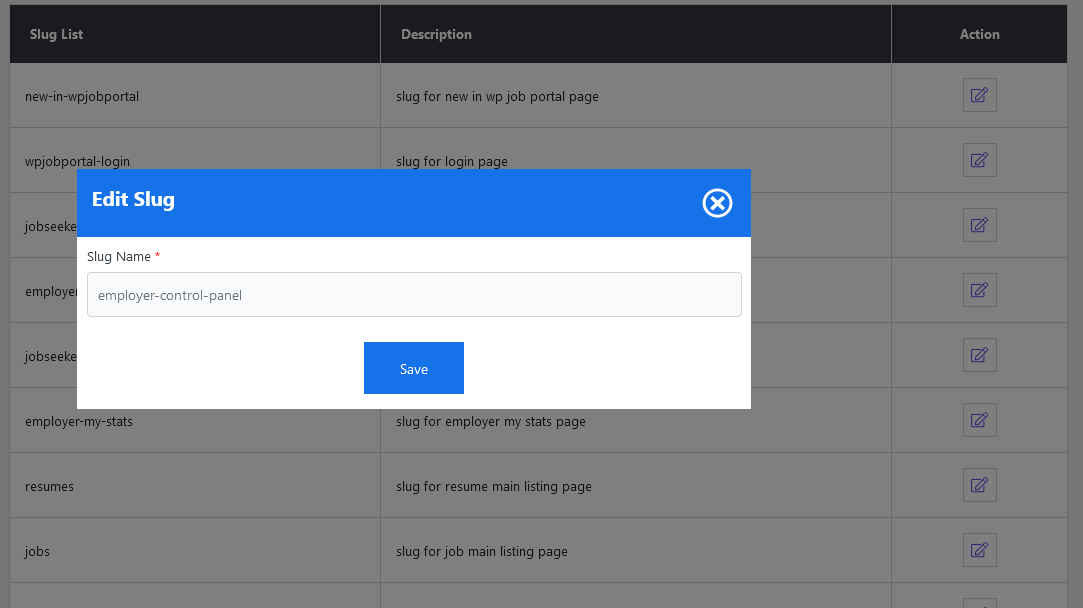
Manually input the desired slug for the page, ensuring clarity and relevance. Upon entering the custom slug, remember to save the changes to apply the updates effectively.
The custom slug is the part of a URL that follows the domain name and any subdirectories. It usually appears after the last slash (/). If a prefix has been added to the slug, it will appear before the actual slug in the URL. And that’s it. By properly managing slugs, you can ensure smooth navigation and enhance the overall user experience on your WP Job Portal website.



