Welcome to our Support Center
Add New Tag In The WP Job Portal!
Add New Tag
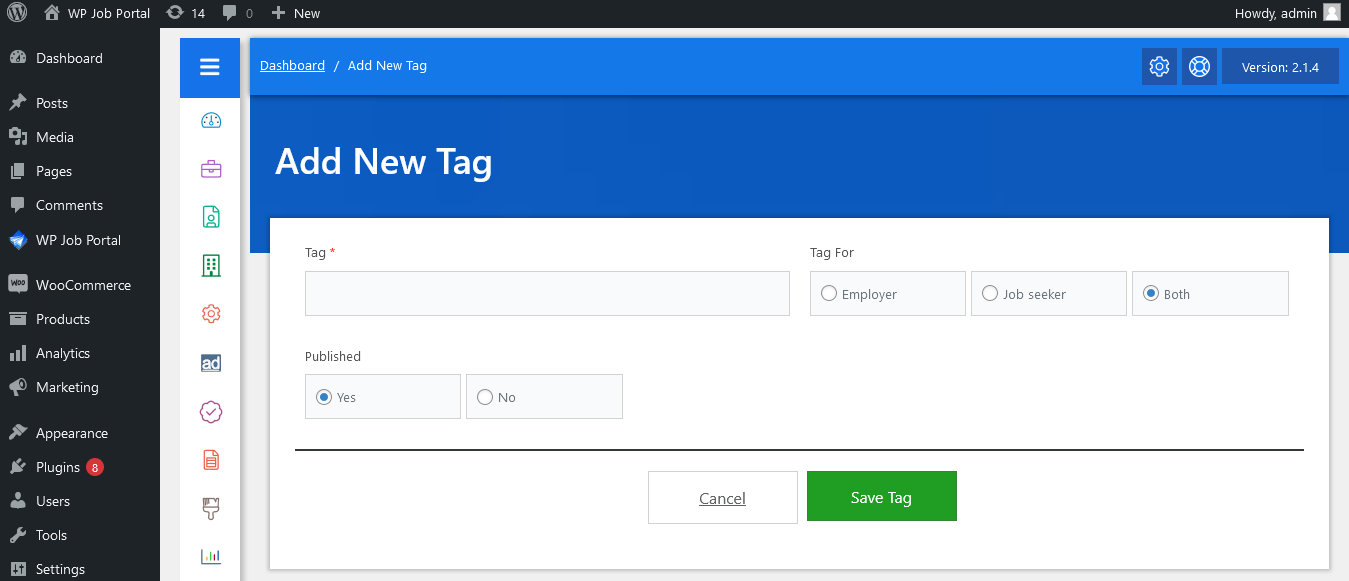
From your Admin Dashboard, navigate to Dashboard Menu → Add New Tag. To start the process of creating a tag. On the ‘Add New Tag’ form, you will provide all the necessary details for posting a tag.
- Tag: Enter a descriptive title for the tag.
- Tag For: Specify who will see this tag in the auto-complete box (job seeker, employer, both).
- Published: Control whether the tag will appear in the auto-complete input box on forms.
The form also includes buttons at the bottom to “Cancel” or “Save Tag”. Once all these details are filled in, hit the save button, and the tag will be successfully saved.



