Message Detail In The WP Job Portal!
Message Detail Page
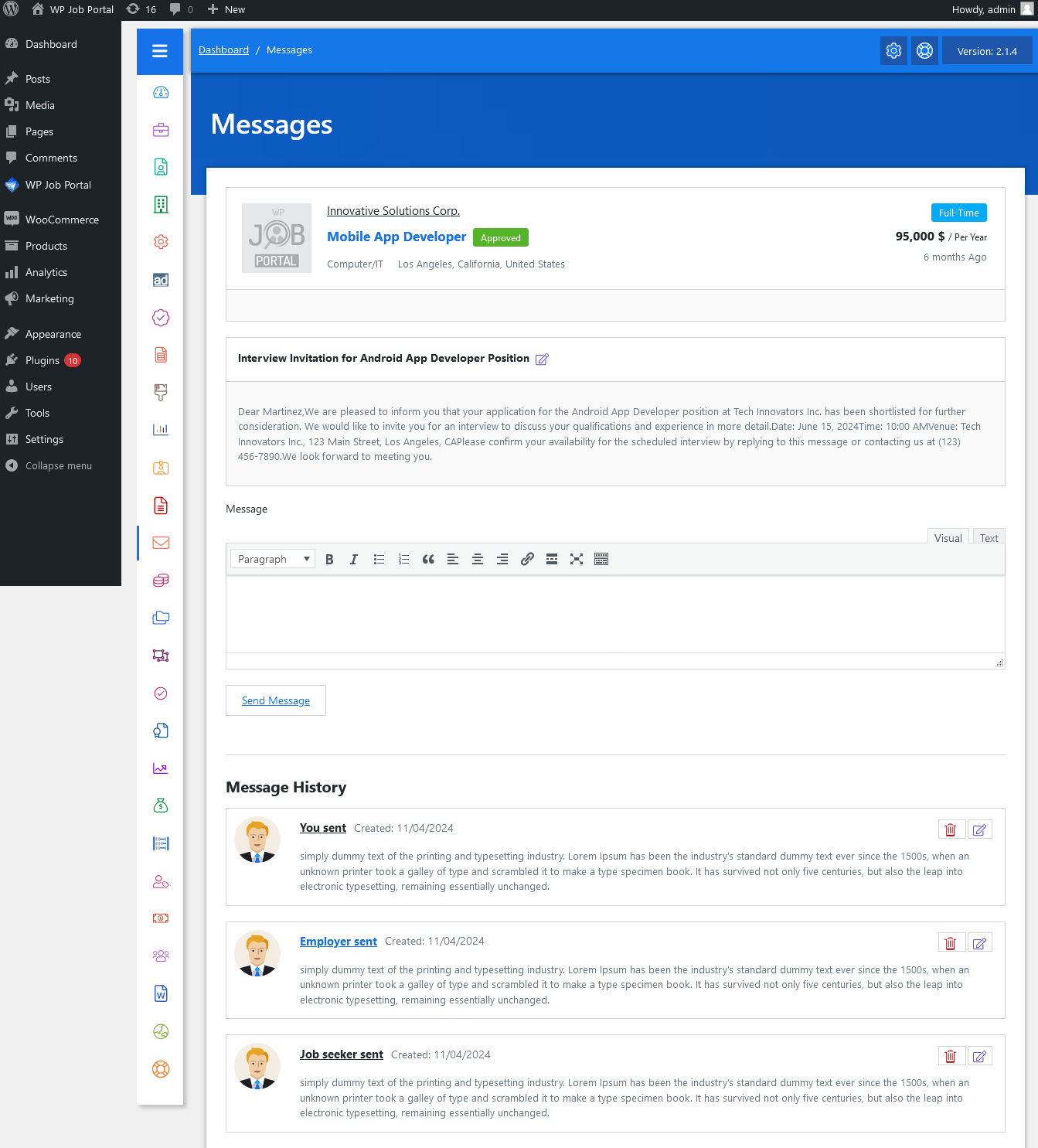
This is a messages detail page for admin. It has the complete conversation between job seekers and employers.
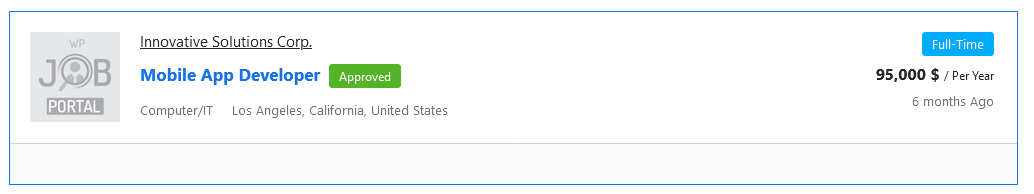
This portion has general information about job seekers and employers who are having the conversation. It has the company logo, resume title, category, location, and company name.
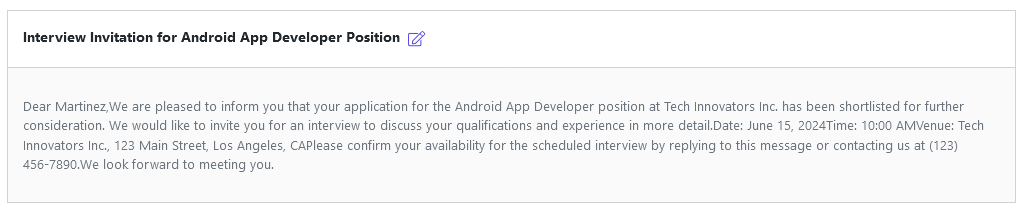
This portion has the subject and body of the first message (conversation starter) sent by the employer. There is an edit icon on the right side that can be used to edit the subject and message.
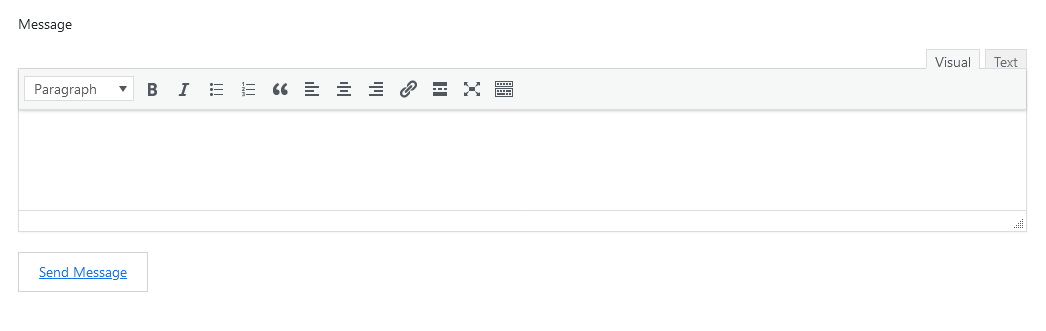
This portion has a text editor and a send message button, The user can write something in the text editor and click on send that message will be sent.
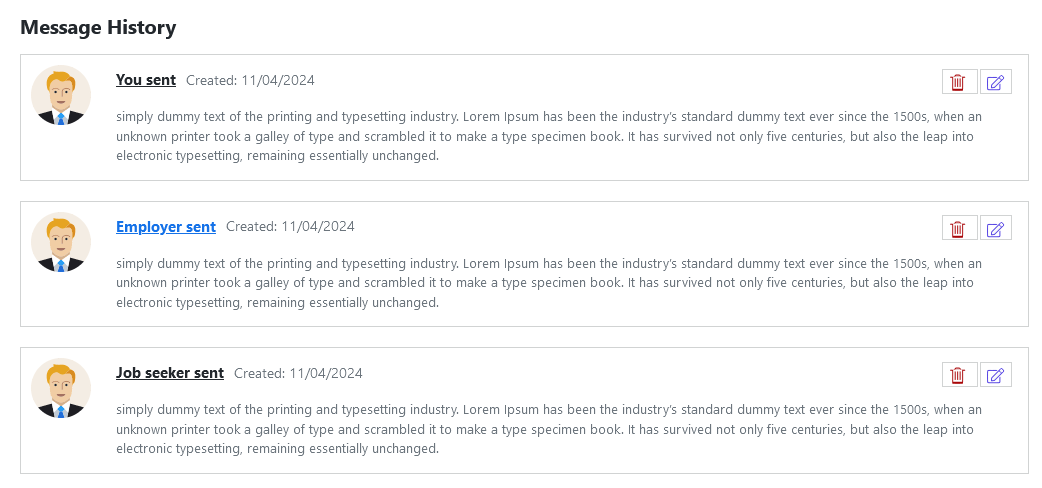
This portion has all the messages of the current conversation regardless of who sent the message. It has a photo/logo, the sender (job seeker sent, the employer sent, you sent), date, and message. It has an edit and delete icon on the right side that can be used for edit or delete.



