Welcome to our Support Center
Assign Role In The WP Job Portal!
Assign Role
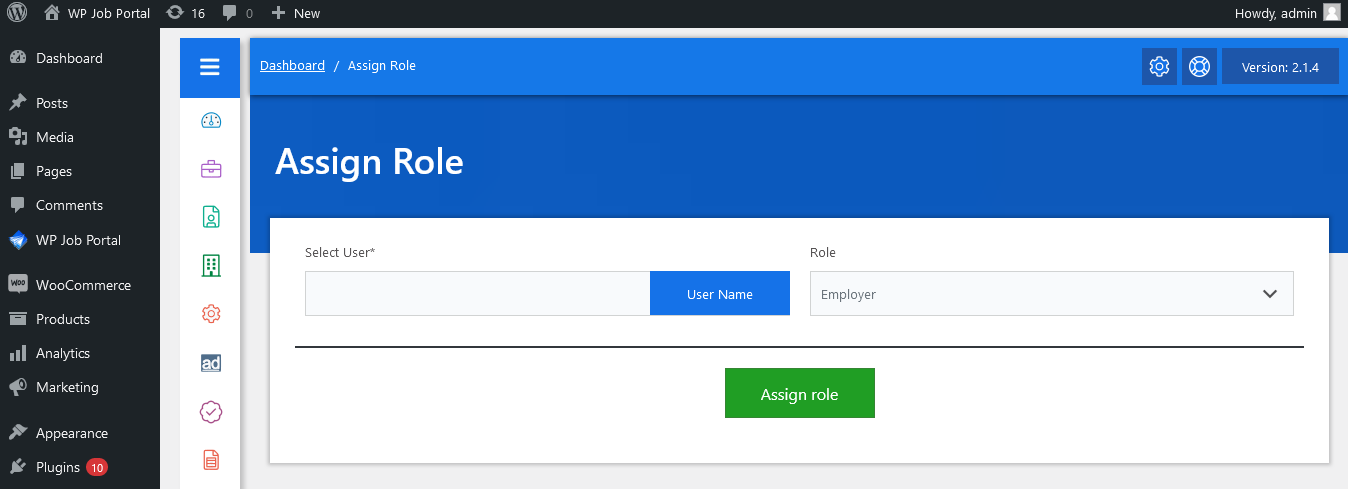
From your admin dashboard, navigate to Admin Dashboard → Dashboard Menu → Assign Role. This page is used for assigning the WP Job Portal role to a user. To start the process of assigning roles effectively. On the ‘Assign Role’ form, you will provide all the necessary details for assigning a role.
- Select User: Click on the Select User button a popup will appear on the screen. This pop-up will appear on the screen it will have all the users who do not have a role as records in it.
- Role: The admin can select the role (employer, job seeker) of a user.
The form also includes a button at the bottom to “Assign Role”. Once all these details are filled in, hit the Assign Role button, and the role will be successfully assigned.



