Departments In The WP Job Portal!
Departments
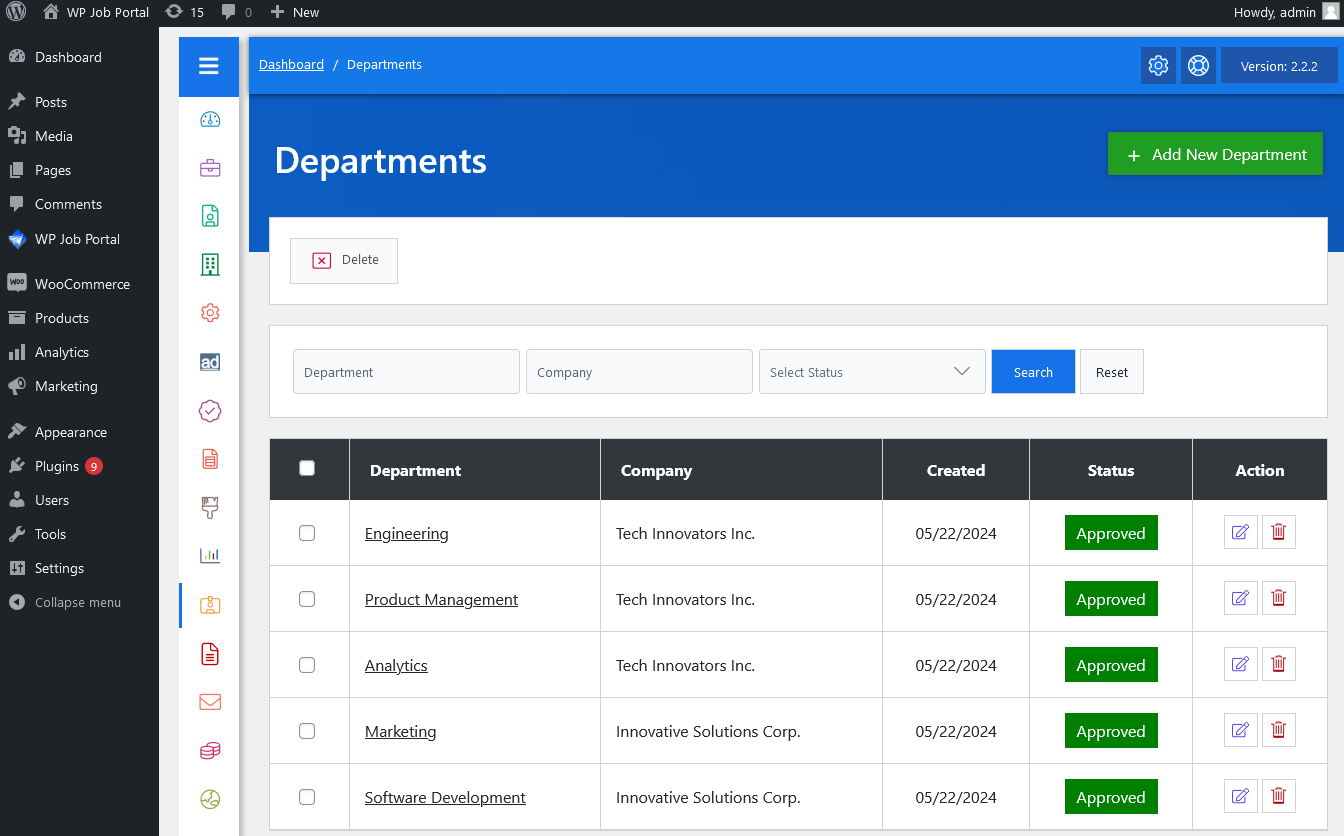
From your Admin Dashboard, navigate to Dashboard Menu–> Departments. This page displays a list of all departments defined in the system. All the approved or rejected departments will be listed here. Departments are the division of a larger organization into parts with specific responsibilities. Departments are used to make sure that job seeker knows what will be the scope of their job.
Admin can filter departments based on department name, company name, and status. When the admin uses a filter then only departments that fulfill his provided criteria will be shown in the listing. The reset button will disable filter criteria and show all departments. At the top left, the action button allows for deleting single or multiple departments (using checkboxes).
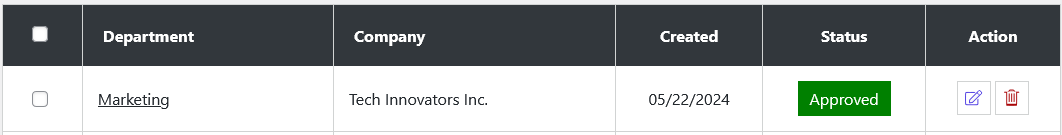
- Department: The department title is text how the department will appear in the combo box or as a value on (views and listings).
- Company: The company to which the department will belong.
- Created: Data created for a department.
- Status: Status of the department (approved, rejected).
Additionally, there’s an option to “Add New Department” at the top right of the page.



