Job Fields In The WP Job Portal!
Job Fields
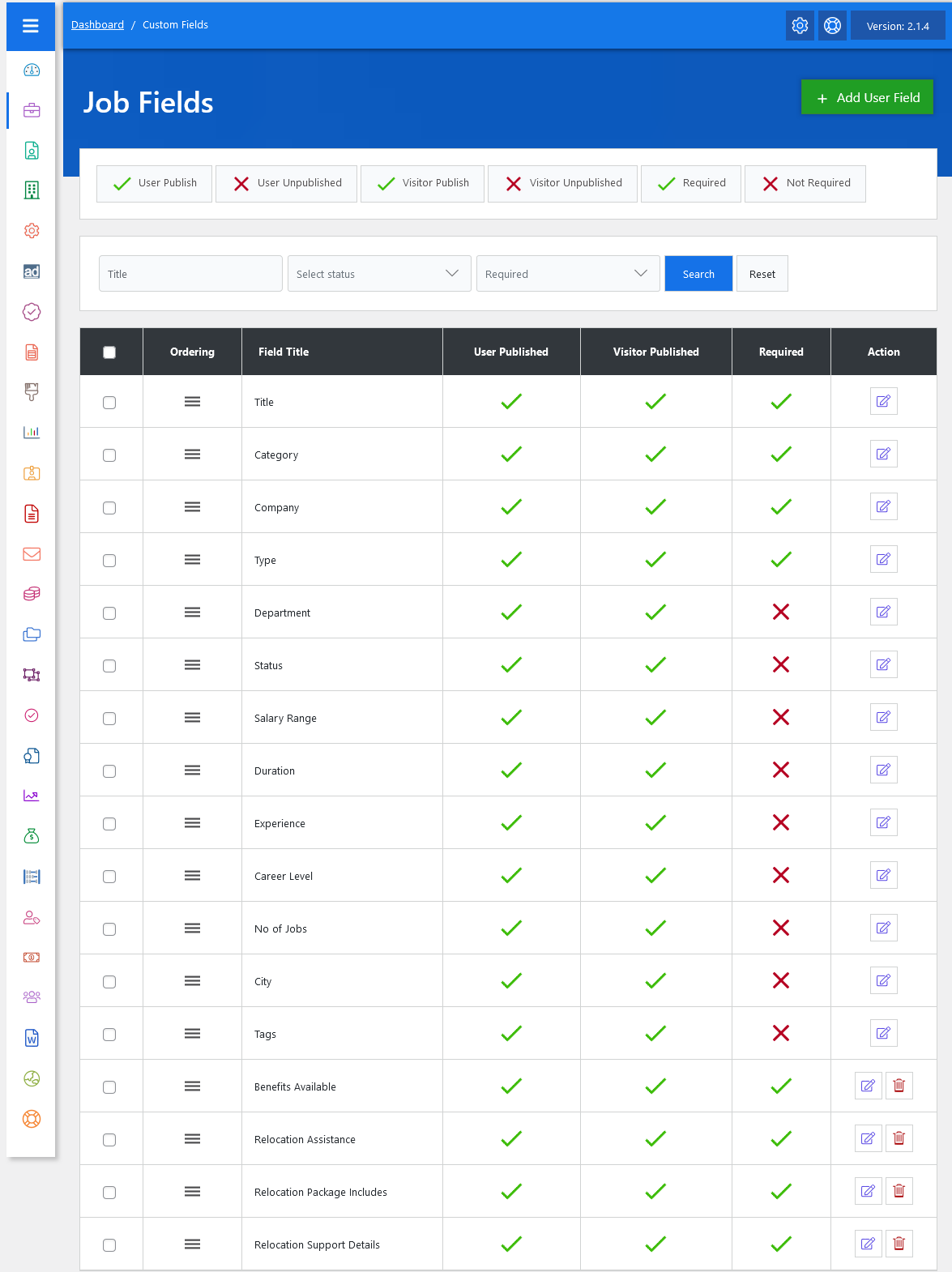
Once you’ve defined all the field details, simply click the “Save Field” button. Your new field will now be added to the list of fields. From the field management screen, you have complete control over how fields are managed and displayed on your job portal. By selecting any field, you can adjust its visibility and publishing status for users and visitors alike. You can also set whether a field is required or Not. Additionally, you have the flexibility to edit or delete fields as needed, ensuring your customization matches your evolving needs.
Similarly, in the Resume and Company Fields listing, administrators have complete control over how fields are managed and displayed on your job portal.



