Welcome to our Support Center
Folders In The WP Job Portal
Folders
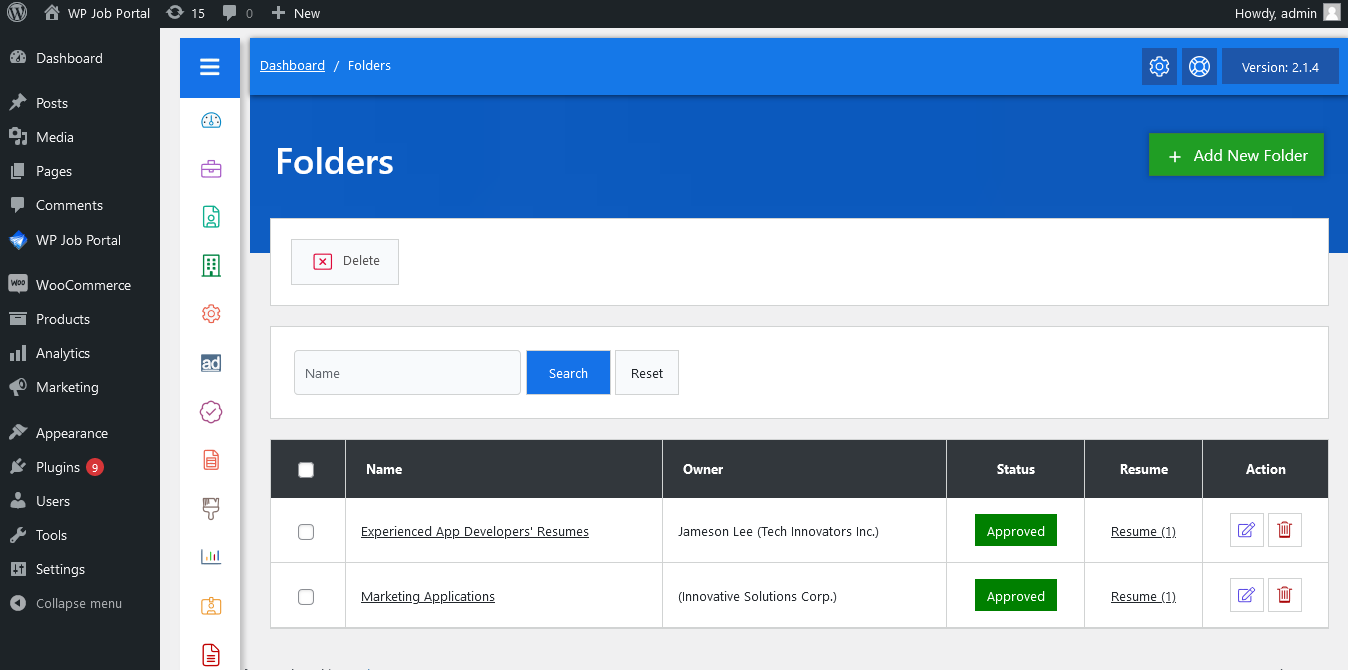
From your Admin Dashboard, navigate to Dashboard Menu → Folders. This page displays a list of all defined folders, with options to filter them by name. Only folders matching the criteria are shown.
Action buttons at the top left allow the admin to delete single or multiple folders (using checkboxes).
- Folder Name: Displays the name of the folder.
- Folder Owner: Indicates the owner of the company.
- Publish Status: Controls whether the folder is visible or not.
- Number of Resumes: Shows the total resumes in each folder.
Additionally, there’s an option to Add New Folder at the top right of the page.



