Welcome to our Support Center
Location Name Settings In The WP Job Portal!
Location Name Settings
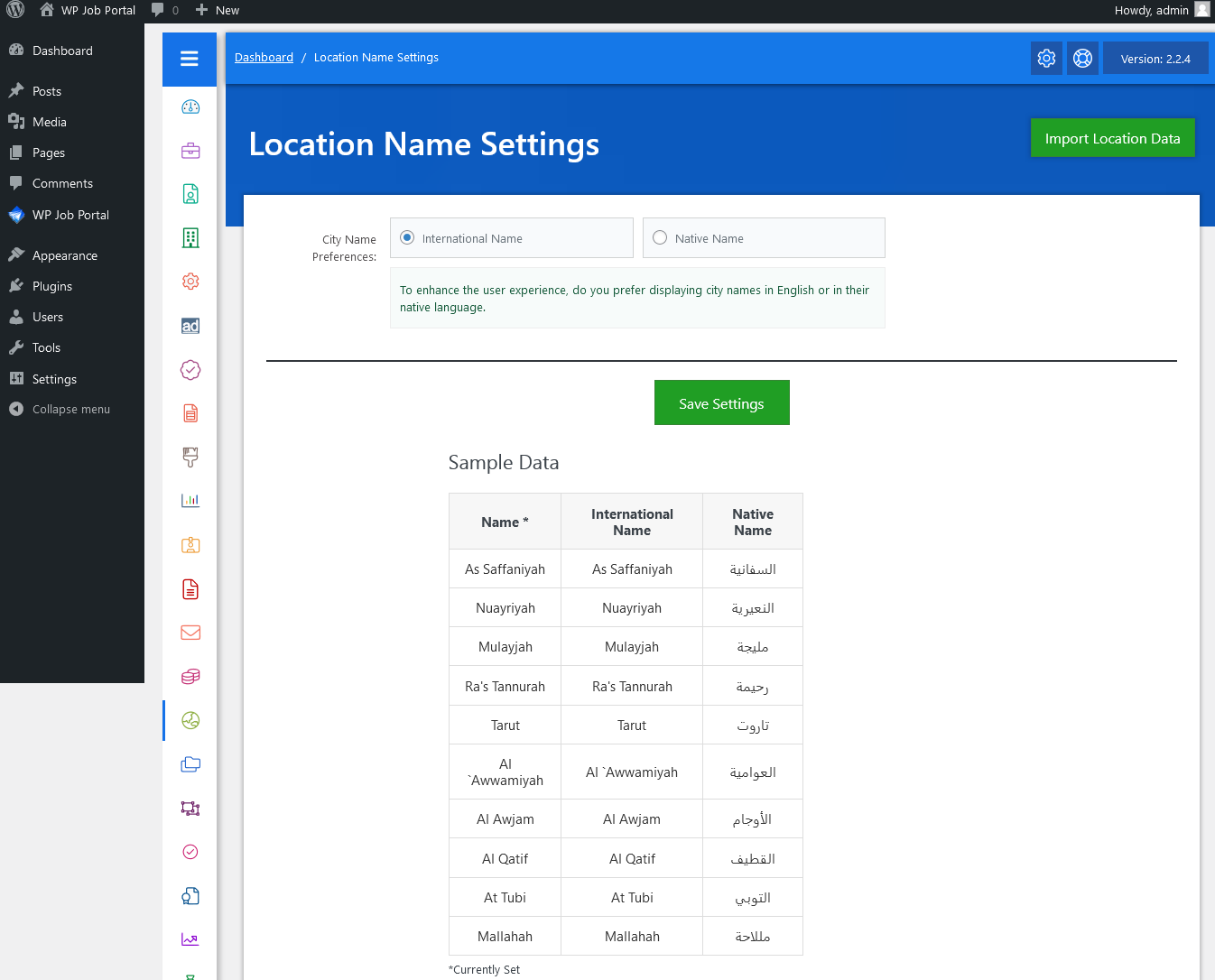
From your admin dashboard, navigate to the Admin Dashboard–> Dashboard Menu–> Location Name Settings. On the location name settings page, you will find various options that the admin can use to manage the location name.
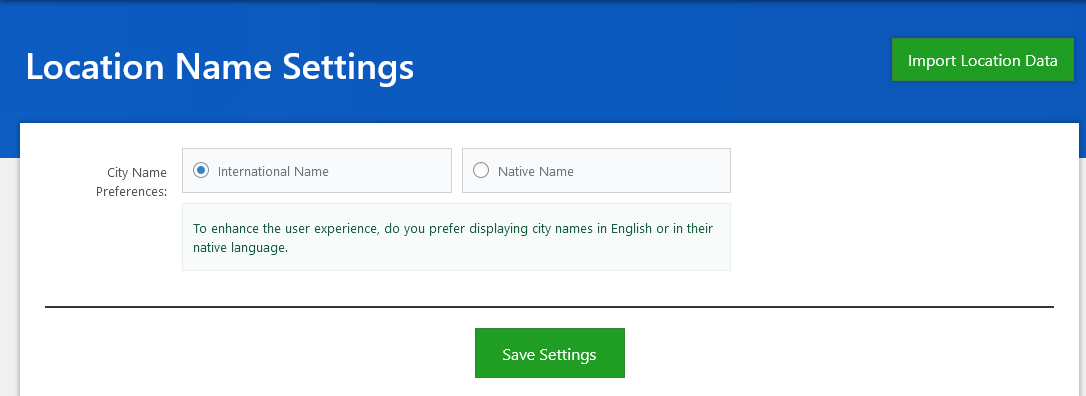
This field is used to control whether the city’s name preference type is an International Name or a Native Name. Setting it as an International Name will display city names in the English language, and if setting it as a Native Name then displaying city names in their native language. After selecting the city name preferences hit the save settings button, settings will be saved successfully.



