Messages In The WP Job Portal!
Admin Messages
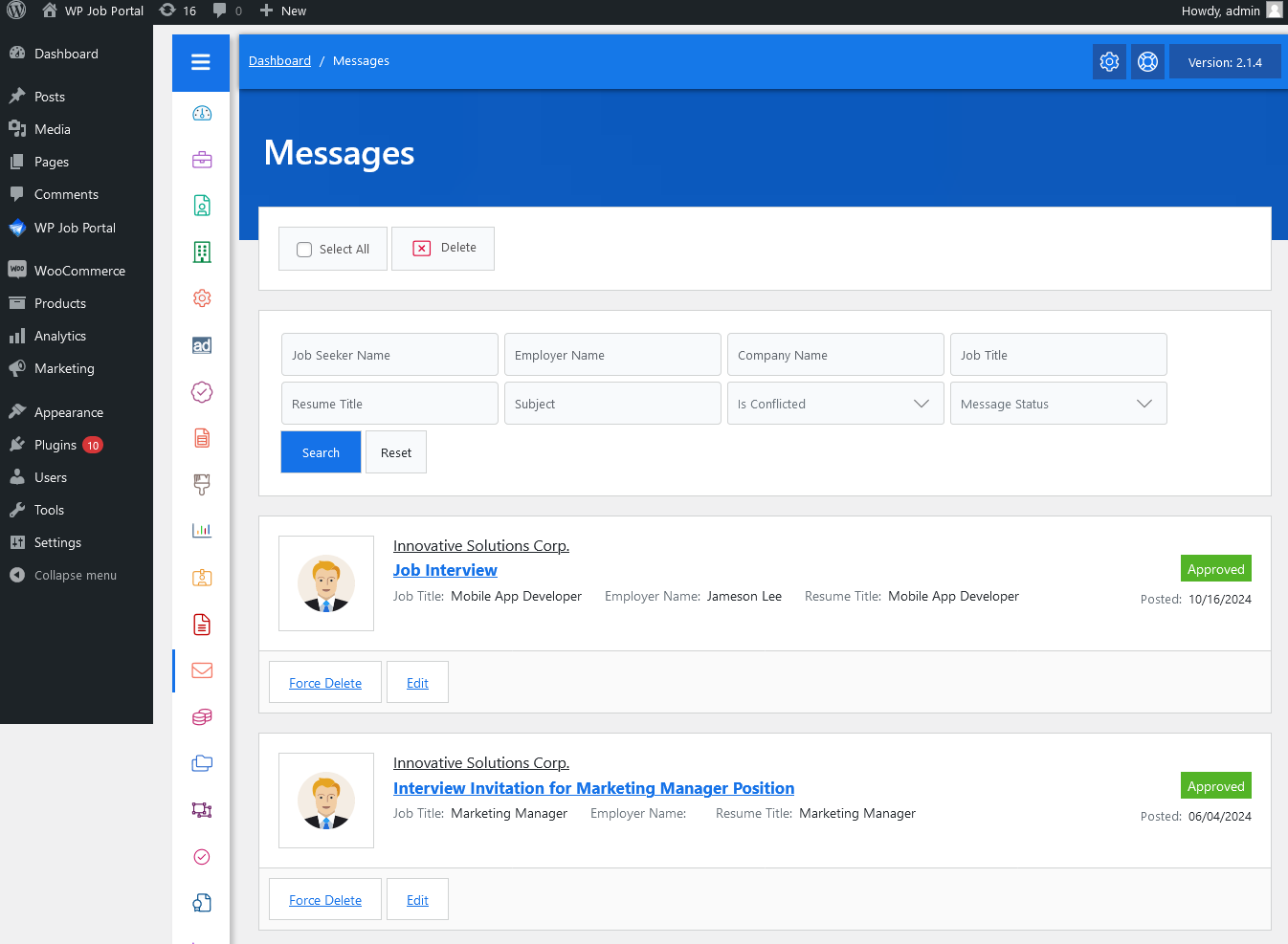
From your admin dashboard, navigate to the Admin Dashboard–> Dashboard Menu–> Messages. On the Messages page, you will find various options that the admin can use to manage the Messages.
Admin can send message to job seeker from view resume, admin can also join the conversation between job seeker and employer from the message detail page. This is a messages listing page for admin. All the approved or rejected messages will be listed here.
Admin can filter messages on the employer name job seeker name, company name, job title, resume title, subject, conflicted status, and read status, When admin uses filter then only messages that fulfill his provided criteria will be shown in the listing. The reset button will disable filter criteria and show all messages.
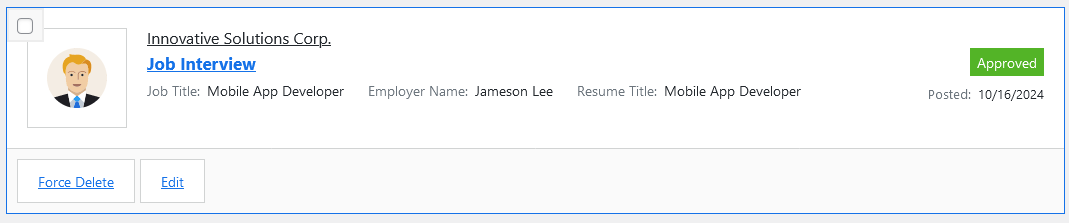
Represents an individual message, it has a subject, message status, resume title, job title, employer name, company, and date posted. There are two action buttons force delete and edit. The edit button will take you to the edit page for that particular message. Force delete means the message will be deleted.



