Welcome to our Support Center
Packages Settings In The WP Job Portal!
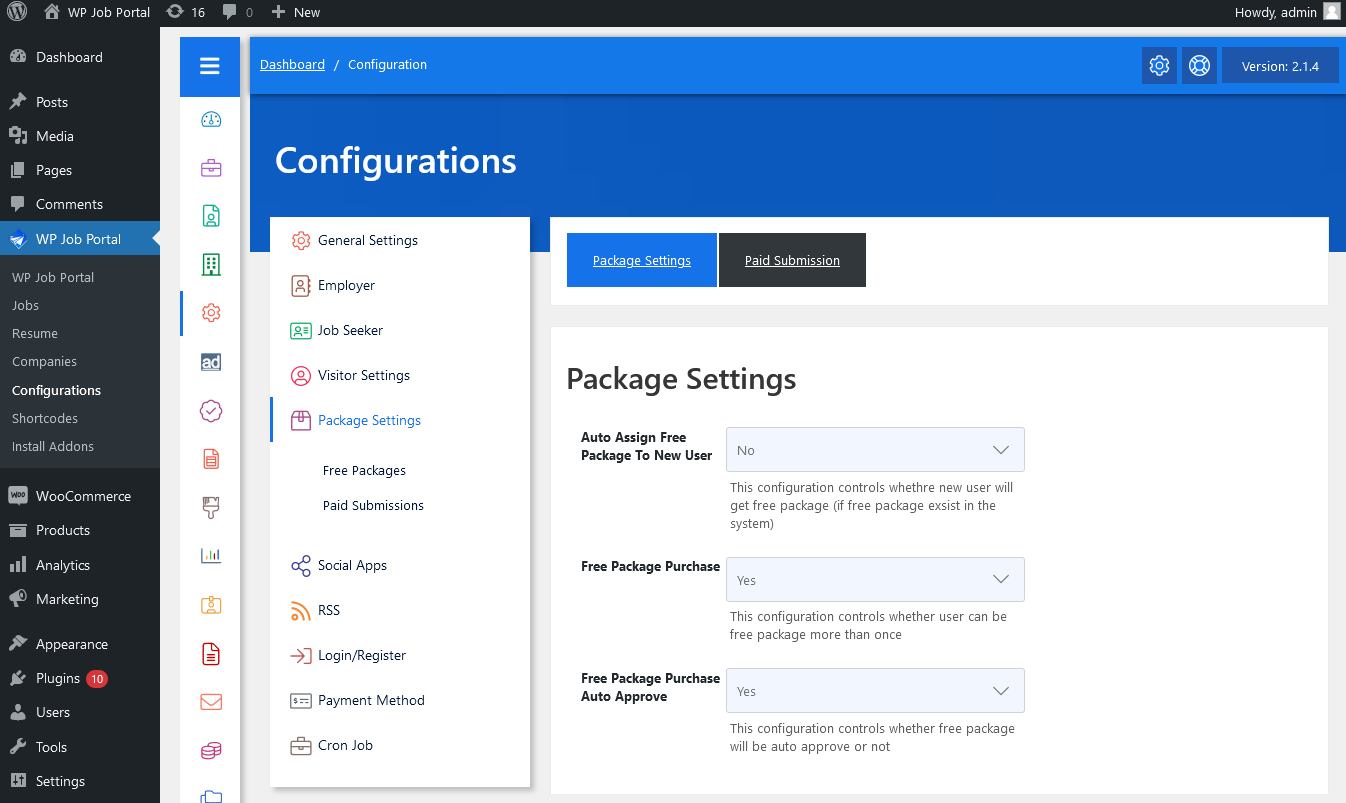
As an administrator, navigate to the Admin Dashboard–> Dashboard Menu–> Configurations–> Packages. On the configurations page, you will find various configurations the admin can use to manage the WP Job Portal package settings.
Package Settings
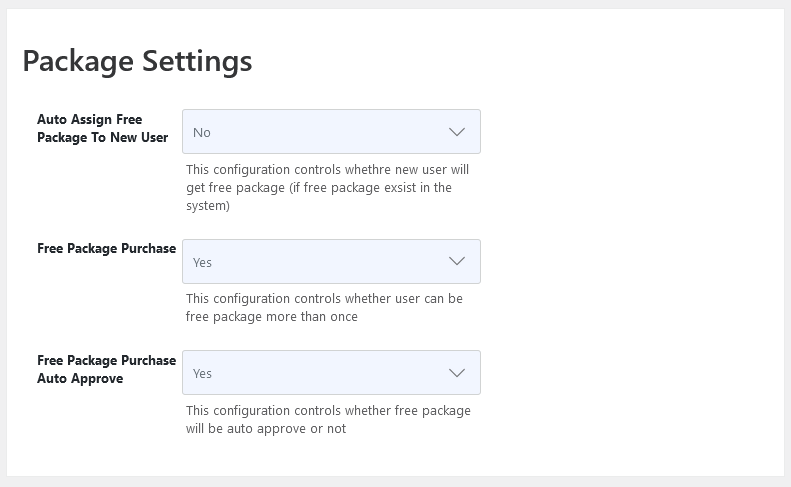
Auto Assign Free package To New User
This configuration controls whether a new user will get a free package (if a free package exists in the system).
Free Package Purchase
This configuration controls whether a user can be a free package more than once.
Free Package purchase Auto Approve
This configuration controls whether the free package will be auto-approved or not.



