Welcome to our Support Center
Resume Search In The WP Job Portal!
Resume Search
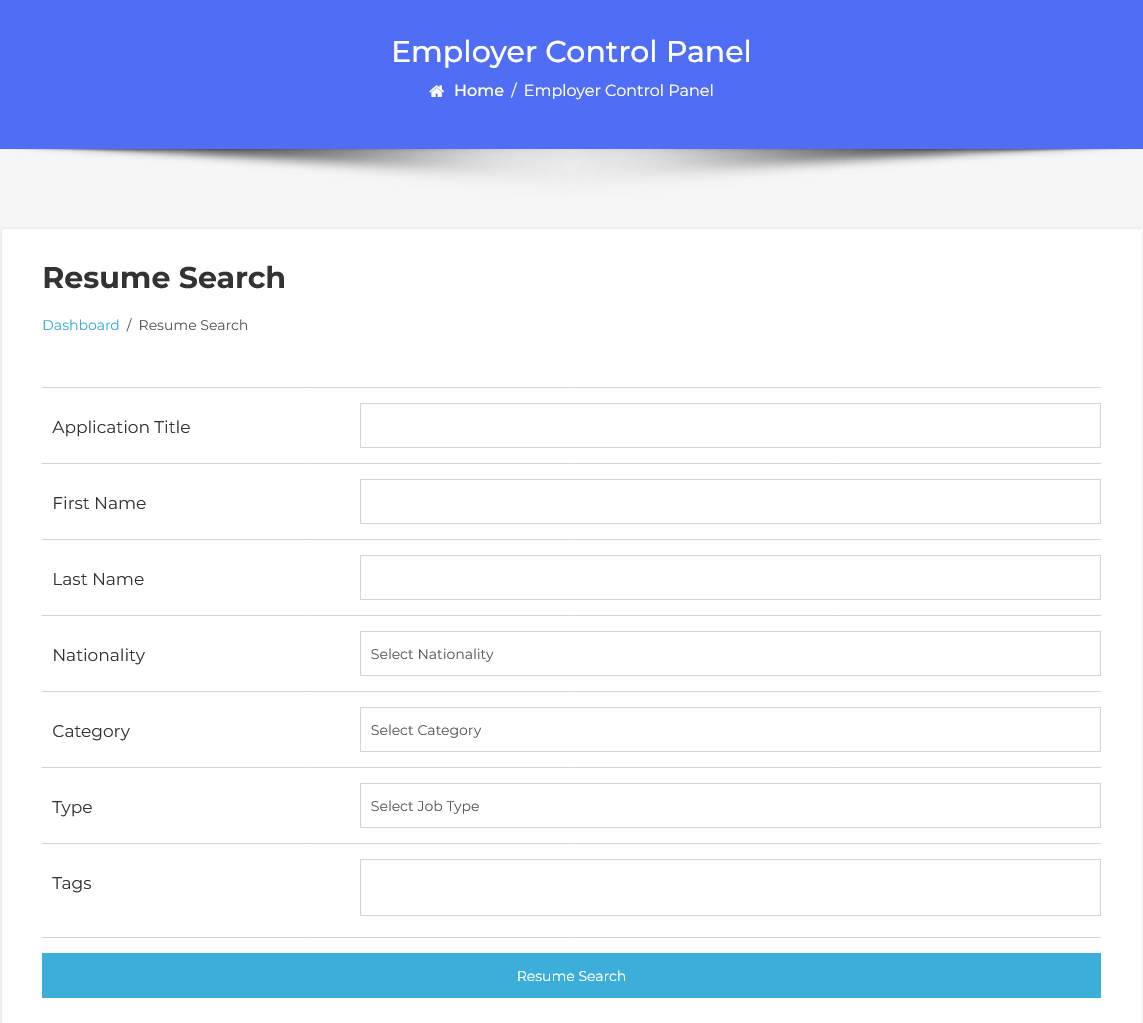
From your employer dashboard, navigate to the Employer Dashboard–>Resume Search to start the process of resume search. Resume search platforms allow users to specify their search criteria and filter resume listings accordingly. On the ‘resume search form, you will filter resumes by various criteria. The form includes fields for entering or selecting the following information:
- Application Title: A text field for entering the title of the application.
- First Name: A text field for entering the candidate’s first name.
- Last Name: A text field for entering the candidate’s last name.
- Nationality: A dropdown menu for selecting the candidate’s nationality.
- Category: A dropdown menu for selecting the job category.
- Type: A dropdown menu for selecting the job type.
- Tags: A text field for entering tags or keywords related to the resume search.
After defining criteria using the search fields, click on the search button then only resumes that fulfill employer-specified criteria will be visible in the listing.



