Tell A Friend In The WP Job Portal!
Configure Tell A Friend
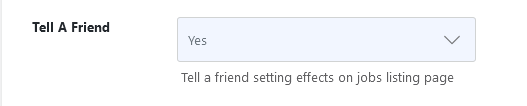
To manage Tell A Friend settings, navigate to the Admin Dashboard → Dashboard Menu → Configurations → Jobseeker Configurations → General Settings→ Tell A Friend.
Tell a Friend is set to “YES,” the Tell a Friend button will be shown on the jobs listing and job detail page. If Tell a Friend is set to “NO,”. The Tell a Friend button will not be shown on the jobs listing and job detail page.
Tell A Friend
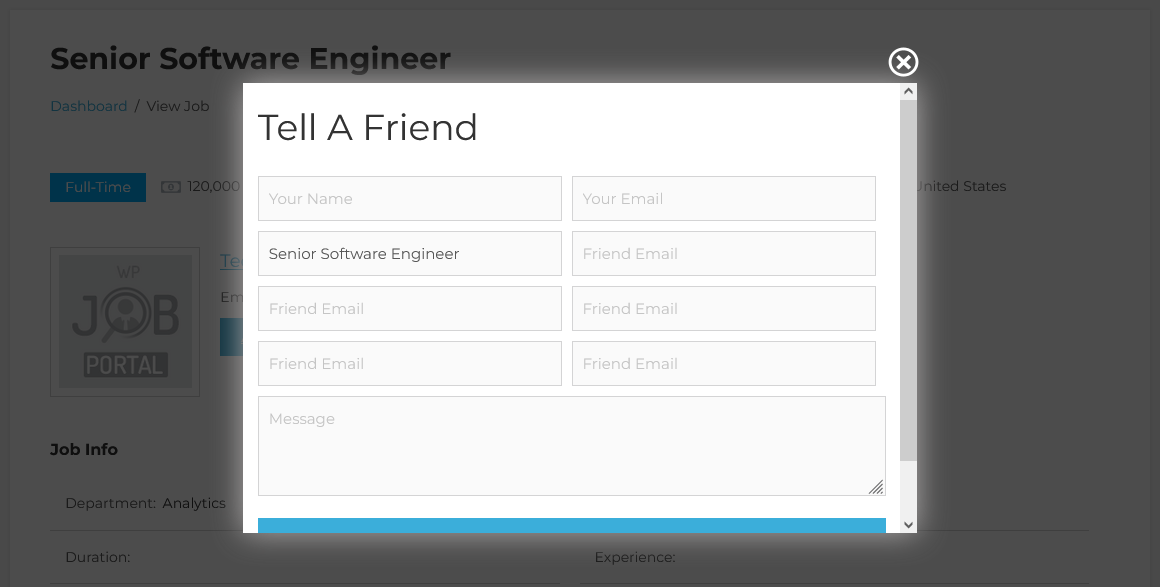
When a user clicks on the tell a friend button a pop-up appears on the screen that has multiple text fields and a
text area. The first text field is for the user name, the second is for the user email and the third is for the job title. After that, there are five fields for friends email users who want to send job links in email. There is a text area that is the message that will be sent an email. There are two buttons close and send to friends. The close button closes the pop-up, send to friends button will send email notifications to the provided email addresses with the job link.



