Resume Search Fields In The WP Job Portal!
Resume Search Fields
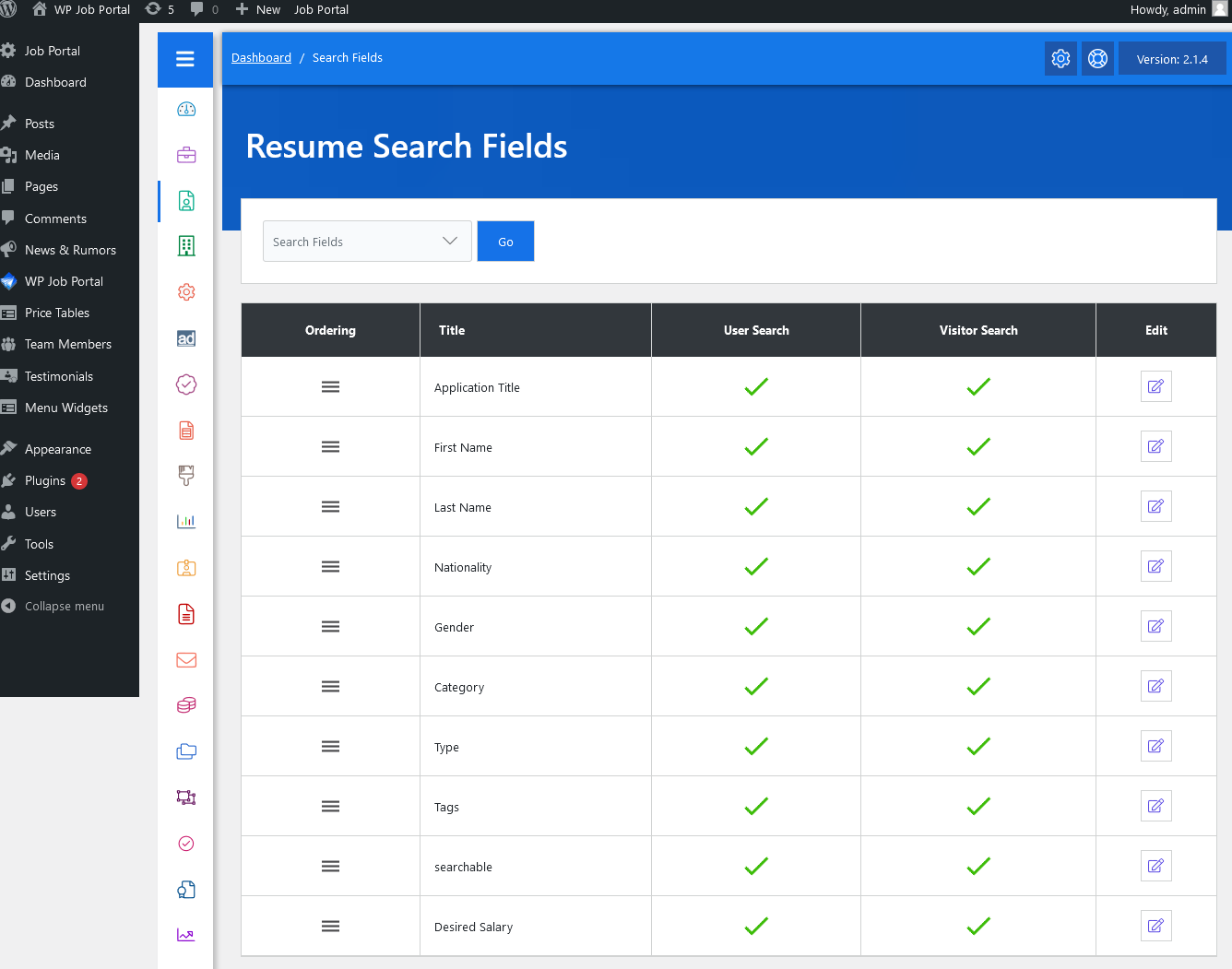
As an administrator, open up your Admin Dashboard–> Dashboard Menu–> Resume–> Search Fields. The WP Job Portal provides a proper mechanism for managing resume search fields by offering separate search field sections for resumes. Here you can manage the visibility of fields in the resume search form for users and visitors.
Edit Field
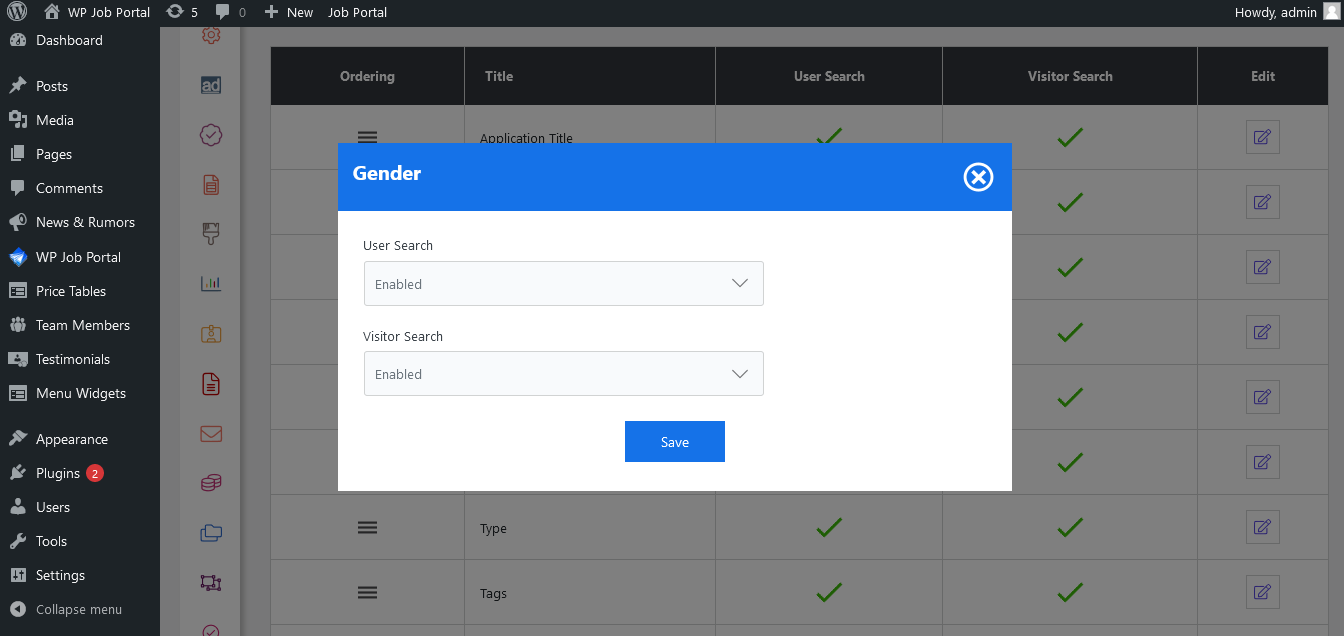
Here, you can manage the existing fields. From the field management screen, you have complete control over how fields are managed and displayed on your resume search page. By editing any field, you can adjust field visibility status for user search and visitor search alike.
Fields Ordering
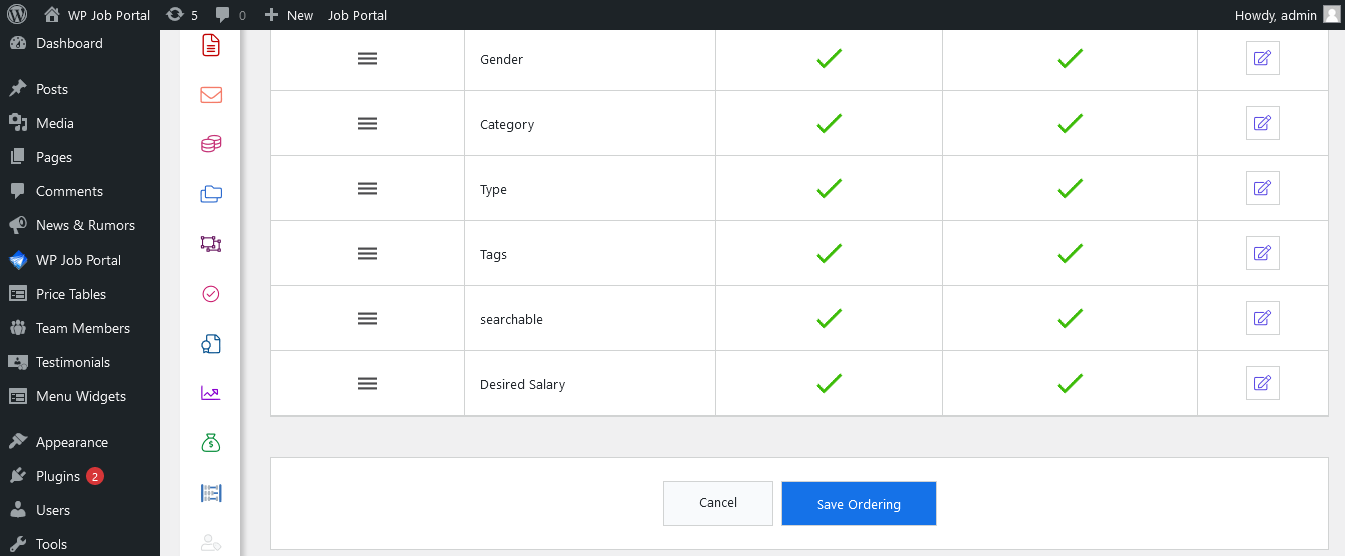
You can also adjust the order of your search fields on the resume search form, deciding where to show them. Once you change the field order and save it, the fields on the search resume page will align with your preferences.



