Welcome to our Support Center
My Resumes In The WP Job Portal!
My Resumes
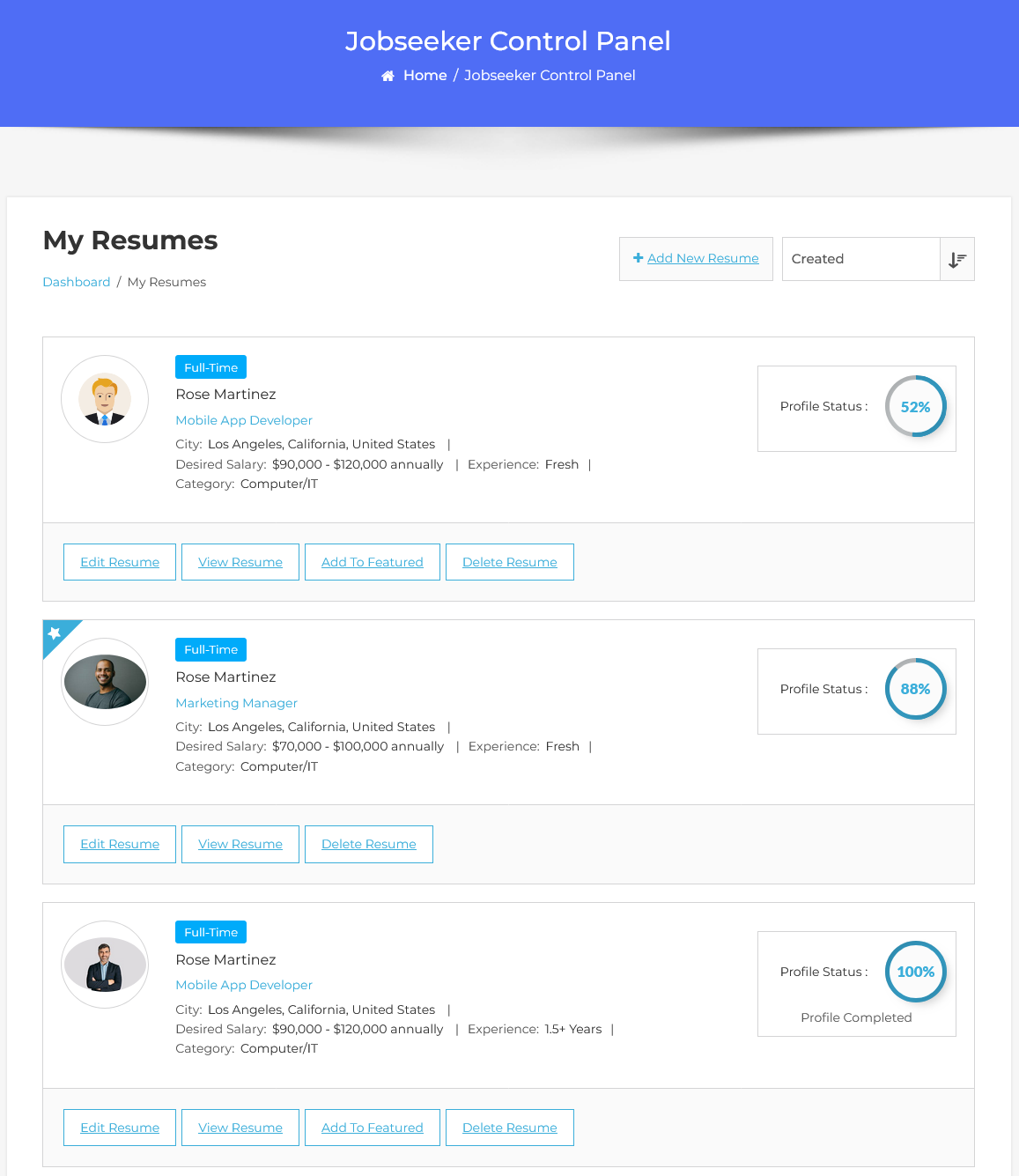
Accessing the My Resumes Listing Page
- Navigate to My Resumes:
- From your Jobseeker dashboard, go to Jobseeker Dashboard → My Resume.
- View Resumes:
- On the My Resumes page, you’ll see a list of resumes added by the job seeker. Each entry displays:
- Profile image
- Full name
- Resume type
- Application title
- City
- Desired salary
- Experience
- Resume profile status
- On the My Resumes page, you’ll see a list of resumes added by the job seeker. Each entry displays:
- Manage Resumes:
- You will find several options for managing your resume:
- Edit Resume: Modify the resume details.
- View Resume: Preview the resume.
- Add to Featured: Highlight the resume.
- Delete Resume: Remove the resume from your list.
- You will find several options for managing your resume:
- Add New Resume:
- There’s also an option to “Add New Resume” at the top right of the My Resumes page, allowing you to create a new resume as needed.
Resume Detail Page
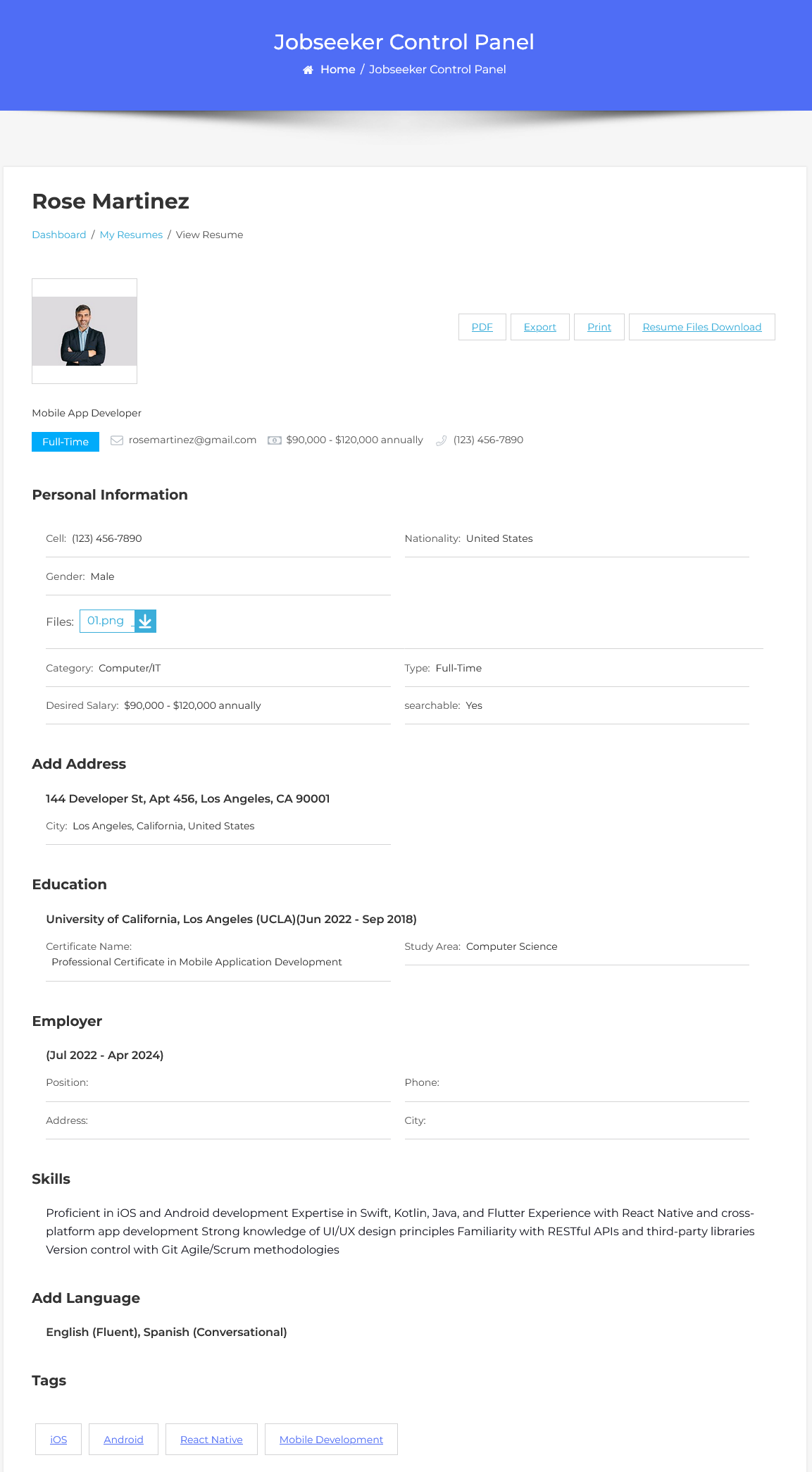
Your resume consists of several key sections, each containing important information for potential employers:
Personal Section
- Name: Your full name.
- Email: A valid email address for contact.
- Desired Salary: Your expected salary for the position.
- Phone Number: A contact number for reaching you.
- Nationality: Your country of citizenship.
- Gender: Your gender identity.
- Resume Type: Type of employment sought (e.g., full-time, part-time).
This information helps hiring managers and recruiters quickly locate your details for contact.
Address Section
- Address: Your complete address.
- City: The city you reside in.
This section provides clarity on your location, which may be relevant for job opportunities.
Education Section
- Institute Name: The name of the educational institution you attended.
- Degree Name: The qualification you obtained (e.g., Bachelor’s, Master’s).
- Graduation Date: The date you completed your degree program.
This section showcases your educational background.
Employer Section
- Current and Former Jobs: List of all relevant positions held, including internships and volunteer work.
- Position Title: The job title you held.
- Company Name: The name of the organization.
- Dates of Employment: Start and end dates of your employment.
This information outlines your work experience.
Skills Section
- Hard Skills: Specific, teachable abilities (e.g., programming languages, software proficiency).
- Soft Skills: Interpersonal skills (e.g., communication, teamwork).
Refer to the job description to tailor this section to the skills the employer is seeking.
Additional Options
At the top of the resume page, you’ll find options to:
- View Profile as PDF: View your resume in PDF format.
- Export: Save your resume in different formats.
- Print: Print a hard copy of your resume.
- Download Associated Files: Access any files linked to your resume.
These features facilitate easy sharing and presentation of your resume.



