Welcome to our Support Center
My Applied Jobs In The WP Job Portal!
My Applied Jobs
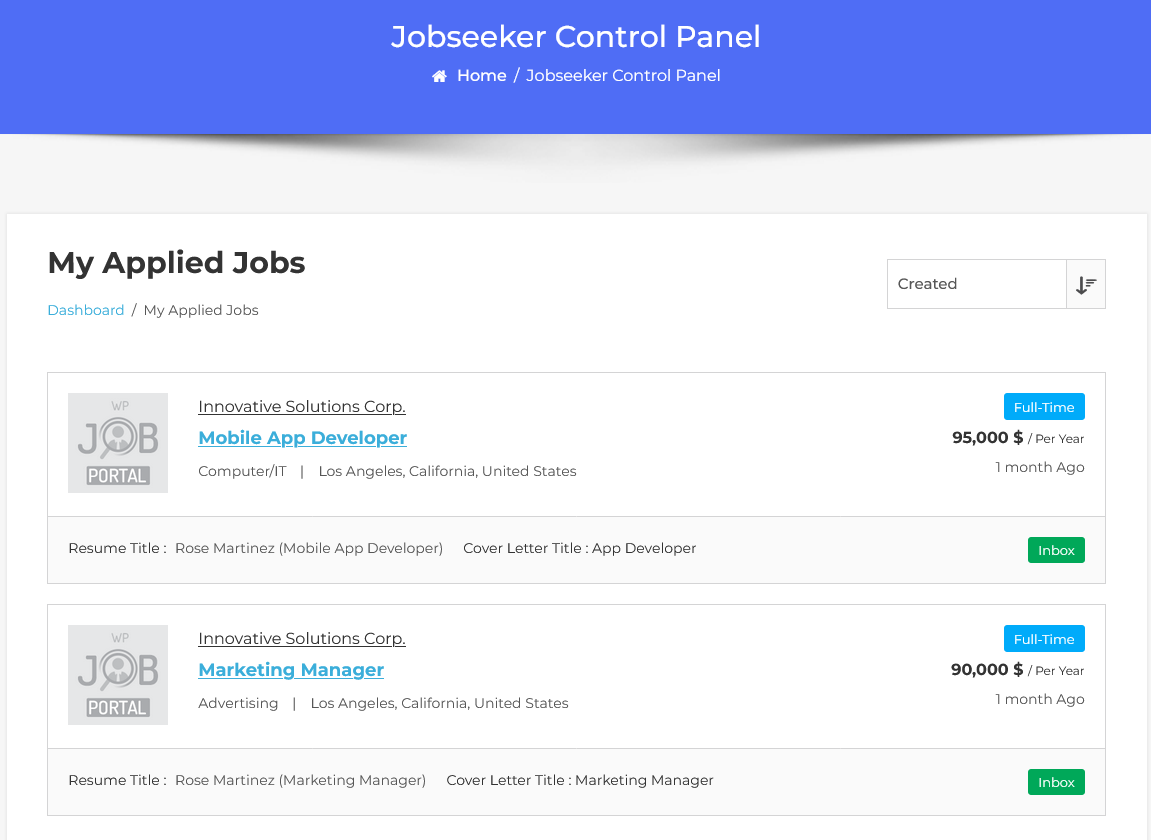
To access the My Applied Jobs listing page, follow these steps:
- Navigate: Go to your Jobseeker Dashboard > My Applied Jobs.
- My Applied Jobs Page:
- Displays only jobs for which you have submitted a resume.
- Job Details: Each job listing includes:
- Company Logo: The logo of the company.
- Company Name: The name of the company.
- Job Title: The position you applied for.
- Salary: The salary offered for the job.
- Applied Resume Status: Current status of your application (e.g., “Status: Inbox”).
- Resume and Cover Letter: Titles of the resume and cover letter used for the application.
This page helps you track the jobs you’ve applied for and view relevant application details.



